Building Your Digital Visual Resource Library
How to choose a system for saving visual resources discovered on the web.
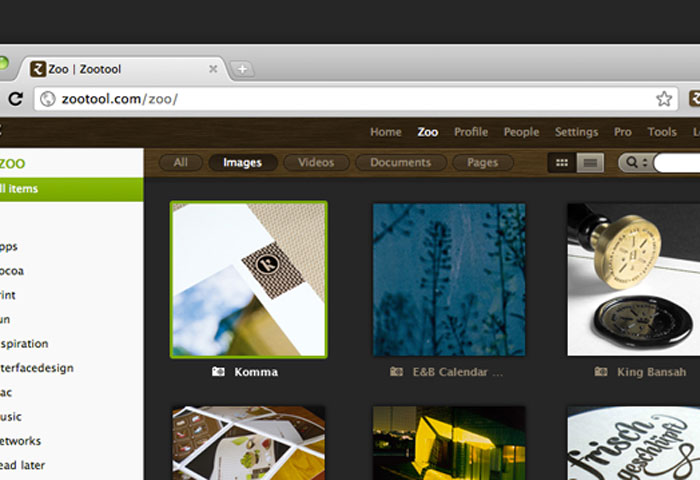
Researching and amassing a visual library of styles, techniques, designers, and solutions is an important part of the education of a designer. When I was studying design as an undergraduate, the process of building my personal collection of visual inspiration rendered a collection of design books, sketches, mood boards, and photographs. The same resources are important for design students to discover and collect but digital resources and tools shouldn’t be ignored just because they don’t require a walk to a library or a drive across town.
Bookmarking is Everywhere
There are lots of tools out there for organizing digital assets and it’s up to the individual designer to decide which one to use based on their own personal preferences. Some tools like Flickr are great for uploading images to save for later. Other tools like Zootool are great for visually bookmarking just about anything. Delicious and other bookmarking sites have come a long way in adopting visual interfaces that are helpful for saving website links. Instapaper has become a popular tool for saving the text of stories found online. There are thousands of options for how to save information for future access and many of them also allow new opportunities for discovery by following other users’ recommendations, the key is to choose the one that works the best for you.
But Can You Find it Once You’ve Saved It?
The most important component of any bookmarking system, filing cabinet, 3-ring binder, or photo album is being able to sort and find content after you’ve saved it. When choosing your own resource library system, make sure you can tag, categorize, and or group things in a way where you can find them. I have chosen Zootool for my own cataloging because I can create sets like “Futurism” or “Grunge” or “Zany” that are perfect for future style reference. Through the use of tags and descriptive information, I can label images clearly the way I like so I can find them later. So when I have a client who has no idea what anime looks like, I can filter and find the style quickly to show my own personal, favorite examples. Saving lots of information is a powerful thing: but if you can’t find what you need when you need it, you’ve wasted your time finding it in the first place.
Time to Embrace Digital
Designers my age and older are quite resistant to digital resources. There’s an invaluable insight to be gained from physical resources like books and magazines, trips out to physical sites to take photographs, and sketches or notes from personal research. But at the same time, there’s a wealth of digital resources out there that shouldn’t be ignored and can be extremely helpful for future design work. My charge is to embrace the pixel and find a way to catalog your findings that will compliment your physical library of findings. Your work (and career!) will be better for it.

Be the First to Comment